Have you ever wondered how big a galaxy is? They contain millions to billions of stars but what does that really mean for size?
Reading about sizes in a book is one thing, but what if you could make an observation of a galaxy and then measure its size?
This activity will guide you through the process of how to do this. Use Go Observing to get your image of a galaxies, and use AstroLab to measure the size for yourself.
By the end of this resource you will:
- Have used Go Observing to request an observation of a galaxy.
- Have used AstroLab software to open and analyse your image.
- Have measured the distance across the galaxy and converted the units to light years.
To complete this resource you will need:
- To watch the video above
- To watch the video on how to measure size using AstroLab.
- To make sure you are logged in to the website (and registered).
- A calculator (optional).
IT Equipment
- Access to the internet (table or computer recommended).
- Internet browser.
Have a go!
There is a printed version of this activity available too.
Take your observations:
Step 1. Log in to The Schools' Observatory website.
Step 2. Head to Go Observing and select Galaxies from the first page.
Step 3. Select the 'How Big?' option to capture an image of a galaxy and measure its size.
Step 4. The next screen will confirm that you want to measure the size of a galaxy; to proceed, press continue.
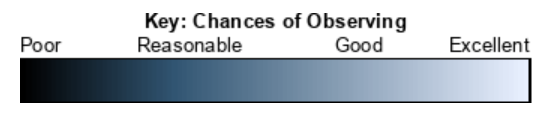 Step 5. The screen will show you the galaxies which you can observe to measure their size. Please note that at some times of year there may only be one option. Use the 'Chances of Observing' colour bar to determine which are best to observe over the next few months.
Step 5. The screen will show you the galaxies which you can observe to measure their size. Please note that at some times of year there may only be one option. Use the 'Chances of Observing' colour bar to determine which are best to observe over the next few months.
Step 6. Choose a galaxy from the list by clicking on its name.
Step 7. On the next screen, you will receive confirmation of the telescope request. Click on the 'Submit Observations' button.
Open your observation:
Step 1. Log in to your Schools Observatory account and view the home page. The Go Observing box will show your latest observation requests, and the Status will show when the image has been taken. Click on the Object ID number of your galaxy to open the observation details window.
Step 2. Alternatively, head to Go Observing>My Observations and click View Image to open the observation details window.
Step 3. Select the option to View Image - this will open your observation directly into the AstroLab software.
Measure the size: follow these instructions or watch the video above
Step 1. Using Astrolab, if you need to zoom in on the galaxy then choose Display>Zoom in from the menu bar.
Step 2. Centre the galaxy in your window by dragging the blue box in the top left panel over your galaxy.
Step 3. You may need to adjust the scaling to see more of your galaxy. Do this by going to Display>Scaling and moving the Maximum slider bar down to lower values.
Step 4. Select the Astro>Measure Size option from the menu bar.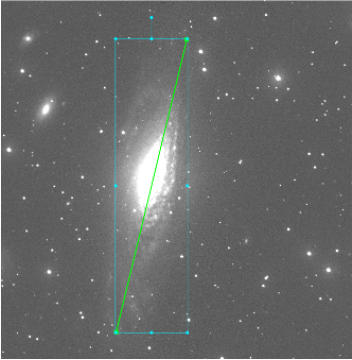
Step 5. Select the option to 'Add Line'.
Step 6. Move the line by adjusting the blue box until the green line reaches from one side of your galaxy to the other. You may need to decide where you are calling the edge! As galaxies are diffuse objects they do not have a clear outline!
Step 7. Look back in the Measure Size toolbox. The software will tell you how long the line is in pixels. It also tells you the distance each pixel is equal to, this is the pixel scale. Make a note of both values.
Step 8. To work out the size of your galaxy, multiply the length of the line in pixels and the pixel scale to get the size of your galaxy. Don’t forget to include the units.
Step 9. You can compare the size you have calculated with the official sizes by checking the internet using your galaxies name.
After you have completed the activity, why not take some observations of other galaxies and measure the size of these, too, to make a comparison? Or why not see if someone else in your group has a different galaxy to compare to?
